Basic idea of this “orthodox” approach includes two steps, detect the correct height and resize to it.
Detecting methods include:
- document.documentElement.clientHeight
- contentWindow.document.body.scrollHeight
Resize method is:
- document.getElementById('myIframe').style.height = newHeight
Basically, this approach does not work. There are several problems around it, such as assignment to .style.height does not work in Firefox. More serious problem is contentWindow.document.body.scrollHeight will return permission denial error message if host page and iFrame content page are not in the same domain; more precisely, the scheme, hostname and port match.
Another approach is to find the correct height before opening the iFrame. It is hard to detect the height of page to be inside of iFrame. However, since iFrame can have its own scroll bar, it may not be necessary to detect content’s height. The best approach might be to find available screen height of user after your title head. Following methods have been tested in Firefox and IE:
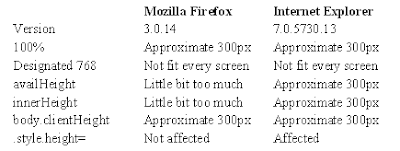
It appears Internet Explorer does not response to any of detections.
Following is the codes to apply this approach:
Codes in head:
‹script type="text/javascript"›
var url = "http://www.google.com/" // URL for your iFrame.
var titleHeight = 240;
var frameHeight = Math.max((screen.availHeight ? (screen.availHeight-titleHeight) : (window.innerHeight ? (window.innerHeight-titleHeight) : document.body.clientHeight)), 768);
window.document.onload = function {document.getElementById('linkIframe').style.height = frameHeight};
‹/script›
Codes in body:
‹script type="text/javascript"›
document.write('‹iframe id="linkIframe" width="100%" height="' + frameHeight + '" src="' + url + '" name="content"›‹/iframe›');
‹/script›



No comments:
Post a Comment